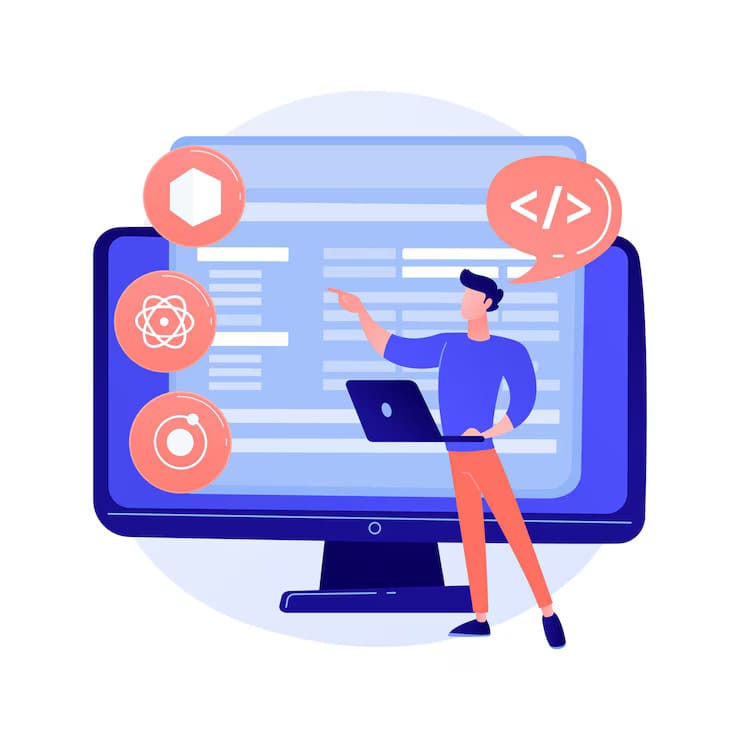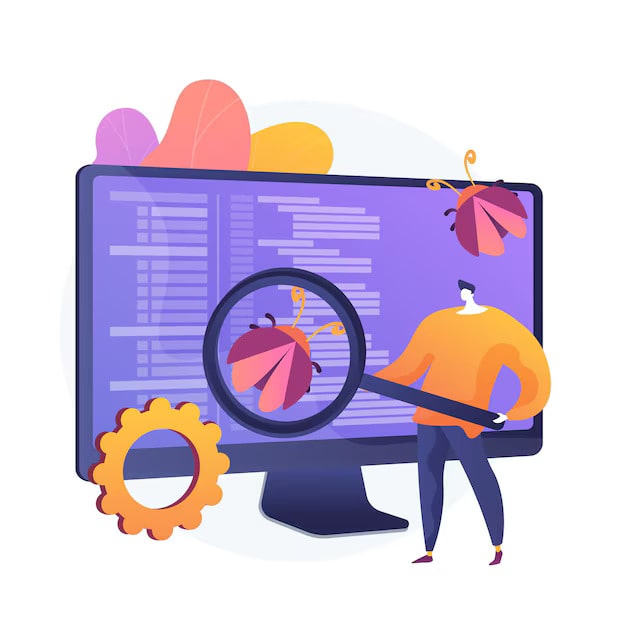In automation testing, Selenium is one of the most widely used tools for browser-based testing. Understanding the various types of waits in Selenium is critical to effective test automation as waits allow your test scripts to pause until certain conditions are met before proceeding with its execution in order to have web elements available for interaction. Below are the different kinds of waits available and practical uses for them.
If you want to take your automation testing skills up a notch, consider joining Automation Testing Classes in Pune to get first-hand experience with Selenium and more testing tools.
Types of Waits in Selenium
Selenium provides three main types of waits:
1. Implicit Wait
Implicit wait is a global setting that applies to all elements in a test script. It tells Selenium to wait for a certain amount of time before throwing a “NoSuchElementException” if an element is not found.
Example:
driver.manage().timeouts().implicitlyWait(10, TimeUnit.SECONDS);
This is useful for scenarios where elements take a predictable amount of time to load.
2. Explicit Wait
Explicit wait is used to pause the test execution until a specific condition is met for a particular element. Unlike implicit wait, it provides better control by targeting individual elements or conditions.
Example:
WebDriverWait wait = new WebDriverWait(driver, Duration.ofSeconds(15));
WebElement element = wait.until(ExpectedConditions.visibilityOfElementLocated(By.id(“example”)));
This wait is ideal for handling dynamic web elements that take varying times to load or become interactive.
3. Fluent Wait
Fluent wait is a more flexible version of explicit wait, allowing you to set the polling frequency and define conditions under which exceptions are ignored.
Example:
FluentWait<WebDriver> wait = new FluentWait<>(driver)
.withTimeout(Duration.ofSeconds(30))
.pollingEvery(Duration.ofSeconds(5))
.ignoring(NoSuchElementException.class);
WebElement element = wait.until(ExpectedConditions.elementToBeClickable(By.id(“example”)));
This is particularly useful for applications with varying load times.
Why Waits Are Important in Selenium
Waits are essential in Selenium to handle synchronization issues effectively. Without waits, tests may fail if elements are not loaded or ready for interaction. By using appropriate waits, you can ensure your scripts are reliable and robust, improving overall test accuracy.
Learn Selenium and React JS
For those looking to build a career in software testing and front-end development, joining professional training programs can be highly beneficial. Testing Shastra offers comprehensive Software Testing Classes in Pune, designed to equip you with industry-relevant skills. Additionally, if you’re interested in front-end frameworks, their React JS Course in Pune is an excellent option to master modern web development technologies.
Conclusion
Understanding and implementing waits in Selenium is critical for creating efficient and reliable test automation scripts. Whether you’re new to automation testing or looking to enhance your expertise, enrolling in structured courses can give you a competitive edge.
At Testing Shastra, we give utmost importance to hands-on learning as well as industry-oriented training. We ensure our students gain confidence with hands-on experience under experienced trainers, with practical projects, and with a supporting learning environment. Choose Testing Shastra to initiate your journey in software testing and automation today!