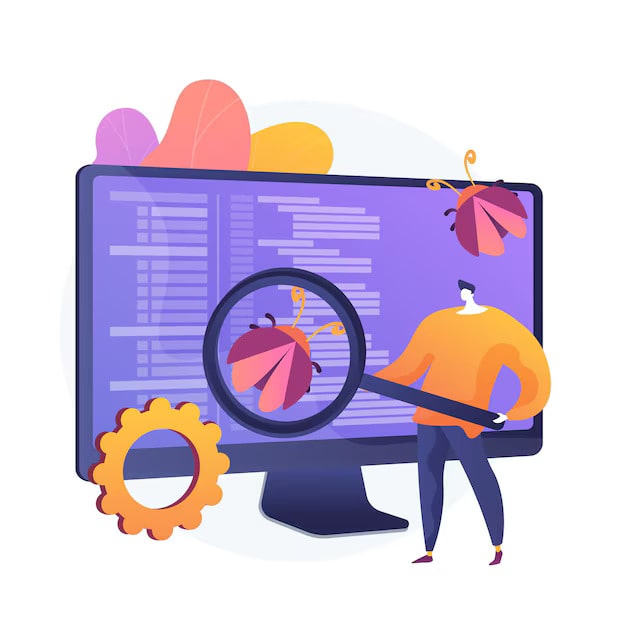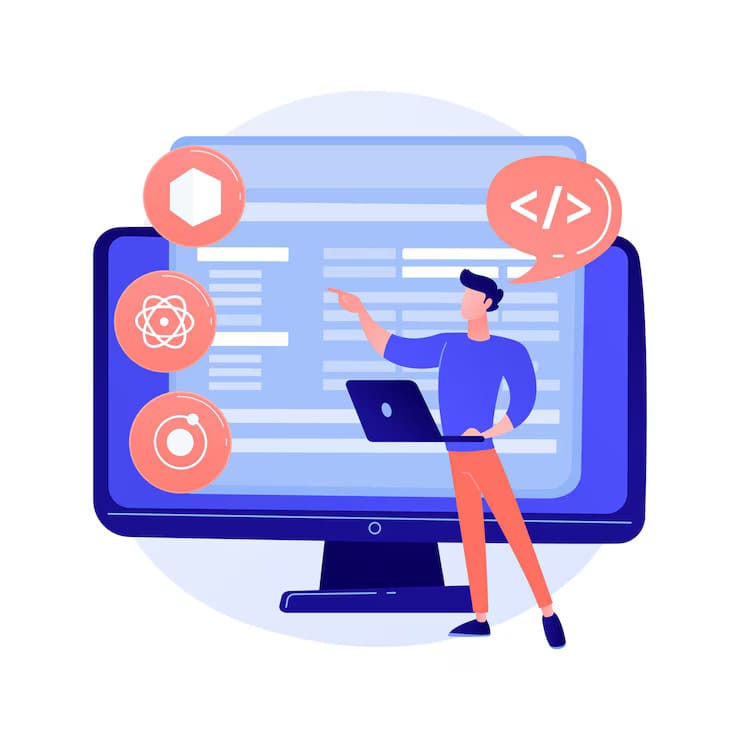Among the most popular frameworks for automating a browser, Selenium is widely adopted in testing applications with regard to simulating real user interactions in web applications. The common action performed when testing web applications is to scroll through a webpage. It is done in such a way that the dynamic content is properly loaded, and out of view elements at page load time are available for use when interacting with the page. In this blog post, we’ll go through how to scroll a window using Selenium-a skill which will add a good feature to your testing automation abilities.
Why Scrolling is Important in Software Testing
When running automated tests, it is very important that all elements on the page are accessible and functional, even those that are not visible initially. Scrolling is necessary to test whether:
- Elements load dynamically as they come into view.
- User interactions like clicking or typing work as expected even for elements off-screen.
- The performance of web applications is consistent, even with large content on the page.
Selenium, with its strong tools for automation, makes it possible to simulate scrolling in many ways so that the whole web application is tested.
Different Ways to Scroll a Window in Selenium
Selenium provides several approaches to scroll a webpage. Here are the most common methods:
1. Using JavaScript Executor
The most popular and simple way to scroll a webpage in Selenium is through the JavaScript Executor. Selenium allows you to execute JavaScript code directly through the WebDriver, which can be used to scroll the page.
JavascriptExecutor js = (JavascriptExecutor) driver;
js.executeScript(“window.scrollBy(0,500)”);
In the above code, window.scrollBy(0,500) scrolls the page by 500 pixels vertically. You can adjust the value to scroll more or less depending on your needs.
2. Scrolling to the Bottom of the Page
Sometimes, you might want to scroll all the way to the bottom of the page to check if additional content loads correctly or to test infinite scrolling features. Here’s how you can achieve that using JavaScript in Selenium:
JavascriptExecutor js = (JavascriptExecutor) driver;
js.executeScript(“window.scrollTo(0, document.body.scrollHeight)”);
This command scrolls to the bottom of the webpage, ensuring that the entire page is loaded and all dynamic content is rendered.
3. Using WebDriver Actions Class
The Actions class in Selenium can also be used to simulate scrolling by sending keyboard commands like the Page Down key to scroll the page. This method is useful when you want to simulate real user behavior.
Actions actions = new Actions(driver);
actions.sendKeys(Keys.PAGE_DOWN).perform();
This command simulates pressing the Page Down key on the keyboard, which scrolls the page down incrementally.
4. Scrolling to an Element
If you need to scroll until a particular element is visible on the page (such as a button or a form), you can use the scrollIntoView() method. This ensures that the desired element is in the user’s viewport.
WebElement element = driver.findElement(By.id(“element_id”));
JavascriptExecutor js = (JavascriptExecutor) driver;
js.executeScript(“arguments[0].scrollIntoView();”, element);
This approach is especially useful when testing dynamic pages where elements may not be immediately visible.
Practical Applications in Testing
These scrolling techniques are essential when automating the testing of web applications, especially in scenarios like:
- Dynamic Content Loading: Ensuring that content like images, videos, and other elements load as you scroll.
- Testing Infinite Scroll: Some websites load new content automatically as the user scrolls down. It’s essential to simulate scrolling to ensure this functionality works smoothly.
- User Interface (UI) Testing: Verifying that all elements, including those below the fold, are accessible and functional.
Enhance Your Skills with Software Testing Course
If you are eager to master Selenium and other automation techniques, then a Software Testing Course in Pune will help you to build a strong foundation. Such courses usually cover topics like Selenium WebDriver, Java, and other testing tools, which will equip you with the necessary skills for excellence in the field of software testing. Whether you are a beginner or want to enhance your skills, such courses offer valuable hands-on training and practical experience.
Full Stack Developer Classes for Broader Learning
Full Stack Developer Classes in Pune will cater to the needs of professionals who want to extend their careers beyond testing and get into full-stack development. Both front-end and back-end technologies are covered in classes, including HTML, CSS, JavaScript, Node.js, and many more. Knowledge in full-stack development can provide a wider perspective regarding the behavior of web applications, and this will enhance your skills in testing and development.
Software Testing Course with 100% Placement Assistance
A good Software Testing Course with 100% Placement Assistance in Pune not only teaches you about the ins and outs of testing tools, like Selenium, but also trains you for the job. The course often contains mock interviews, resume-building workshops, and placement assistance that help land the first job in this industry. That is the significant difference in the support a course will offer with placement assistance towards finding the right role as per career goals.
Conclusion: Why Choose Testing Shastra?
If you are searching for high-quality software testing courses, Testing Shastra will be a great place to find it. We have a comprehensive course that is prepared to handle real-world challenges. Our software testing course with 100% placement assistance in Pune is provided with expert-led training in Selenium, manual testing, and various automation frameworks, so you are sure to get the skill to succeed in your career. In addition, hands-on practice and real-world case studies ensure you are well-prepared to take on challenging testing challenges. Quality education with Placement Success makes Testing Shastra an ideal choice for the serious software testing aspirant.