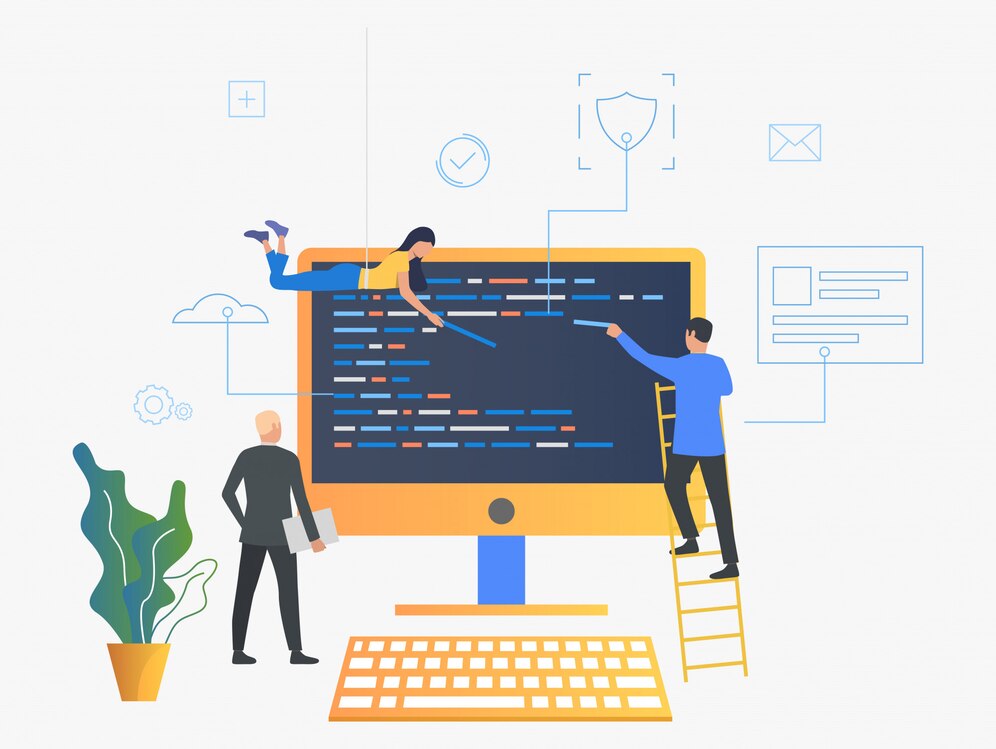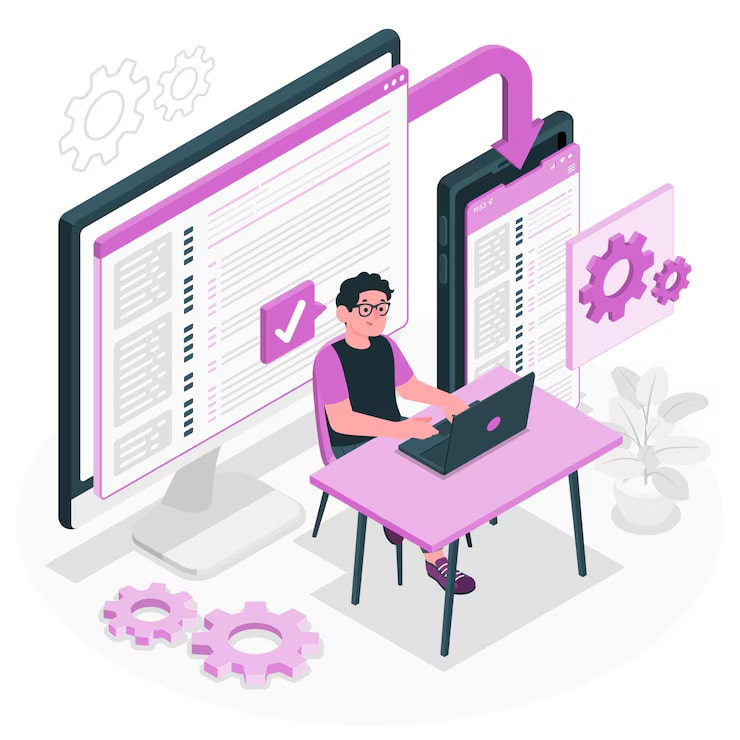What is Selenium WebDriver, and how does it work?
Selenium WebDriver is a widely used open-source tool for automating web browsers. It provides a programming interface to interact with web elements on a web page. WebDriver communicates with the browser using its native support, such as ChromeDriver for Google Chrome or GeckoDriver for Firefox, to perform actions like clicking, typing, and navigating.
Explain the difference between findElement() and findElements() in Selenium WebDriver.
findElement() is used to locate and return the first matching element on a web page, while findElements() returns a list of all matching elements. If no elements are found, findElement() throws a NoSuchElementException, while findElements() returns an empty list.
What is the difference between implicit wait and explicit wait in Selenium?
Implicit wait is a global wait applied to the entire WebDriver instance, instructing it to wait for a specified amount of time before throwing an exception if an element is not immediately found. Explicit wait, on the other hand, allows you to wait for a specific condition or element to meet certain criteria using WebDriverWait and ExpectedConditions.
How do you handle multiple windows and frames in Selenium WebDriver?
To handle multiple windows, you can use the getWindowHandles() method to switch between them. For frames, you can use switchTo().frame() to navigate within frames on a web page.
What is a Page Object Model (POM) in Selenium, and why is it used?
Page Object Model is a design pattern that helps in maintaining clean and maintainable code by encapsulating the functionality of a web page into a separate Java class. It promotes reusability and reduces code duplication in test scripts.
Explain how you perform drag-and-drop operations in Selenium WebDriver.
You can perform drag-and-drop operations using the Actions class in Selenium. First, use the clickAndHold() method to select the element to be dragged, then use the moveToElement() method to move it to the target element, and finally, use the release() method to drop it.
What is TestNG, and why is it used in Selenium testing?
TestNG is a testing framework for Java that facilitates test automation, parallel execution, test grouping, and reporting. It is commonly used with Selenium to manage test cases, perform parallel testing, and generate detailed test reports.
How do you handle alerts and pop-up windows in Selenium WebDriver?
To handle alerts, you can use the Alert interface in Selenium, which provides methods like accept(), dismiss(), and getText() to interact with alerts. For pop-up windows, you can switch to the window using driver.switchTo().window(windowHandle).
What is WebDriverWait, and how is it used for synchronization in Selenium?
WebDriverWait is a part of Selenium’s Explicit Wait mechanism. It waits for a specific condition (e.g., element visibility, presence) to be met within a specified timeout period. It helps in synchronizing test scripts with the web application’s behavior.
How do you handle dynamic elements in Selenium, such as elements with changing IDs or attributes?
You can handle dynamic elements using various locators and strategies like XPath, CSS selectors, or partial matching. You can also use dynamic XPath expressions or regular expressions to locate elements based on a partial match of their attributes.